How To Add a Component
-
After you select the container size, you can add modifications by clicking on the components in the dropdown list in the left hand navigation menu.

How To Move a Component
-
After a component has been selected, it will appear on the left side wall by default. You can drag your component to either side of the container by clicking and dragging the component with your selection cursor, alternatively, you can click the
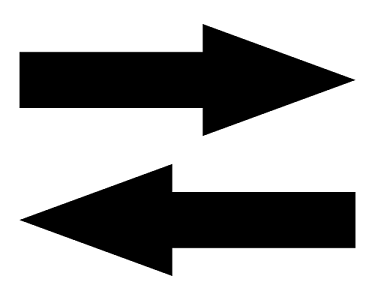 icon to move the component.
icon to move the component.

How To Delete a Component
-
There are two ways to delete a component.
1. Move your mouse and hover on the component image and click "X" button.
2. Click the component listed in the right hand estimate builder table. This component will be highlighted in orange. Click "X" button to delete the component.

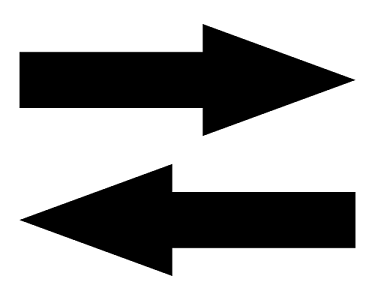 icon to move the component.
icon to move the component.